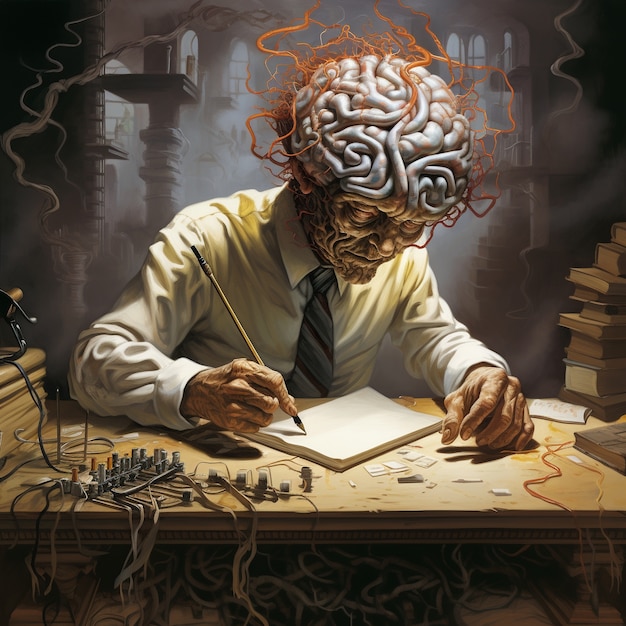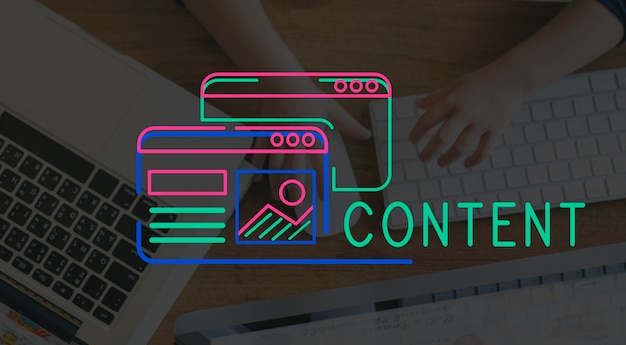The rise of artificial intelligence is no longer just for tech enthusiasts or specialized industries—it’s for everyone. Today, there are powerful AI tools that require zero expertise and work right out of the box. Whether you’re managing your daily tasks, brainstorming new ideas, or simply trying to maximize productivity, many of these tools are free and packed with features that can completely transform the way you work.
If you’re curious about how to make your workflow faster, more efficient, and even more creative, you’re in the right place. Here are five free AI tools that anyone can start using today to revolutionize their workflow.
1. ChatGPT by OpenAI
Best for: Writing, brainstorming, and email communication
ChatGPT is one of the most well-known AI tools available—and for good reason. This AI model uses natural language processing to answer questions, generate text, and even help you write emails. And the best part? It’s incredibly intuitive.
How it can help your workflow:
• Content creation: Ask ChatGPT to create blog posts, write social media captions, or draft detailed reports.
• Idea generation: Stuck on a brainstorming session? Use ChatGPT to generate creative ideas for your projects.
• Simplify communication: Need to write a tricky email? ChatGPT can help you draft courteous, professional, or friendly messages in seconds.
Getting started: Visit ChatGPT and sign up for free. With its free tier, you’ll have full access to most of its features (though occasional demand may slow it down).
Pro Tip:
Train ChatGPT to match your writing tone and style. Provide a short sample of your writing, and ask it to mimic that tone—it’ll save you editing time.
2. Canva’s AI-powered Magic Tools
Best for: Visual design, presentations, and marketing materials
You don’t need to be a designer anymore to create beautiful designs. Canva’s free tools include AI features like text-to-image generation, Magic Resize for adapting content to different platforms, and Magic Write for adding engaging text. It’s perfect for both beginners and professionals.
How it can help your workflow:
• Presentations: Create sleek, professional slide decks in minutes with the help of built-in templates and Magic Write.
• Social media design: Effortlessly craft Instagram posts, banners, and ads that stand out.
• Images made easy: Use AI to remove image backgrounds or generate stock-based visual content to fit any concept.
Getting started: Sign up for free at Canva. Many AI features, including Magic tools, are available in the free plan.
Pro Tip:
Leverage Canva’s “Brand Kit” feature, even in its free plan, to create cohesive visuals consistent with your style or company branding.
3. Grammarly
Best for: Polishing writing, grammar checking, and tone adjustments
Grammarly has been a trusted AI-powered writing assistant for years, helping millions of users improve their communication skills. The tool is more than just a grammar checker—it analyzes tone, clarity, and delivery to make your writing sound professional and polished.
How it can help your workflow:
• Communication refinement: Grammarly ensures every email or message is free from grammatical mistakes, no matter how fast you’re typing.
• Tone consistency: From friendly to formal, Grammarly helps adjust your tone to suit your audience.
• Content clarity: Simplify wordy sentences with its built-in suggestions for smoother writing.
Getting started: Add it as a free browser extension or use it via Grammarly’s website.
Pro Tip:
Use Grammarly’s “Goals” setting to define the intent, audience, and tone of your writing—it tailors its recommendations for maximum impact.
4. Trello with Butler Automation
Best for: Task management and team projects
Trello is a user-friendly project management tool that’s made even more efficient by its automation assistant, Butler. Without requiring any coding, Butler helps you automate repetitive workflows, assign tasks, or set reminders.
How it can help your workflow:
• Task tracking: Stay organized by assigning tasks with deadlines and automating team updates.
• Automation for efficiency: Save time by automatically moving cards, updating deadlines, or sending reminders.
• Visual project boards: Trello’s card-based system keeps everyone on the same page, visually displaying project progress.
Getting started: Create an account at Trello, and Butler’s automation is included in the free tier.
Pro Tip:
Pair Trello with integrations like Google Drive or Slack to centralize work communications and task files seamlessly.
5. Zapier
Best for: Automating workflows and integrating tools
Zapier connects over 5,000 apps, enabling you to automate repetitive tasks and link different platforms. With a zero-code interface, you can create “Zaps” that make apps like Gmail, Slack, and Google Sheets work together perfectly.
How it can help your workflow:
• Time-saving automations: Get a Slack notification whenever a new file is uploaded to Google Drive.
• Streamlining data entry: Auto-transfer form submissions into spreadsheets or CRMs.
• Connect expansive tools: Use Zapier to create custom workflows across apps you already use, integrating them effortlessly.
Getting started: Sign up for a free account at Zapier—you can build up to 100 tasks per month under their free tier.
Pro Tip:
Start with Zapier’s pre-built workflows (e.g., email parsing or automatic file-sharing) to save time on setup.
Why These Tools Are Game-Changers
Each of these tools has the potential to save you hours of manual work, increase your productivity, and elevate the quality of your results—even if you’re a total beginner. Their intuitive designs make them accessible to anyone, regardless of technical expertise.
Whether you’re trying to streamline project management with Trello and Zapier, craft polished writing with Grammarly, or create striking visuals with Canva, these tools allow you to focus less on the “how” and more on the “what.”
And the best part? They’re completely free to start using, so there’s no reason not to try them out and transform your workflow today.
Take the Next Step in Your Workflow Revolution
AI tools are here to make our lives easier, so why not take full advantage? Start experimenting with these tools to see what works best for your needs.
Already using some of them? Share how they’ve helped you in the comments below! Or, if you’re ready to level-up, explore additional AI-driven options tailored to your specific goals.
Your most productive day yet is just one tool away.