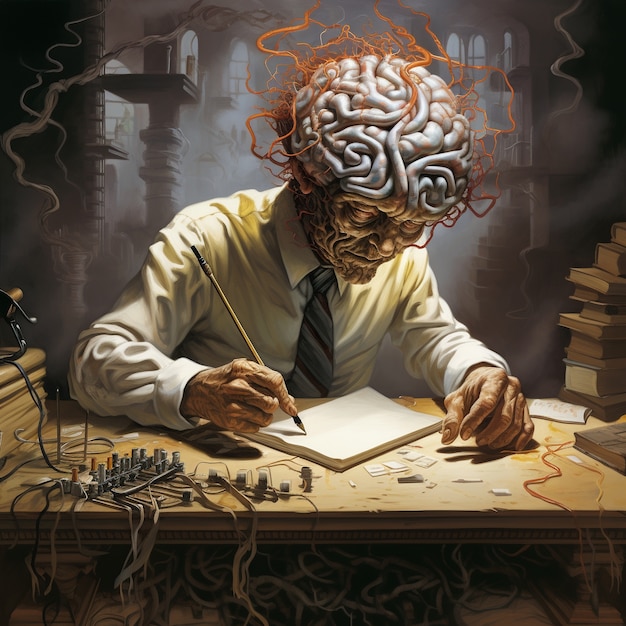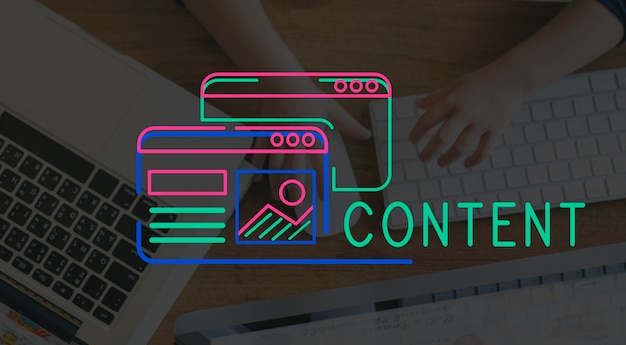Introduction
If you’ve ever spent hours painstakingly transcribing an interview, meeting, or lecture, you know how time-consuming and frustrating it can be. But what if you could reclaim that time and use it for tasks that truly require your expertise? Thanks to advancements in AI, transcription has become faster, easier, and more accurate than ever.
This blog will explore how AI-powered tools for transcribing audio to text can streamline your workflow, save valuable time, and improve overall productivity. We’ll also highlight the best options available in today’s market, so you can find the perfect tool for your needs.
Whether you’re a journalist, researcher, student, or business professional, this guide will help you make an informed decision and start working smarter, not harder.
Why Use AI for Transcribing Audio?
Transcribing audio manually is a cumbersome process. It can take hours to do something that AI can now accomplish in mere minutes. Here’s why these tools are game-changers for anyone who deals with recorded content regularly.
Save Time
Most AI transcription tools can process an audio file in minutes, regardless of its length. Instead of typing out every spoken word, you can have a fully transcribed document ready to review in no time.
Improve Accuracy
Modern transcription tools use advanced machine learning algorithms to understand various accents, dialects, and speech patterns. While no tool is 100% perfect, many reach accuracy levels of 90-95%, significantly reducing the need for manual editing.
Simplify Collaboration
Many tools offer features like real-time collaboration, speaker identification, and the ability to highlight key sections of the text. These features make it easier for teams to work together on projects.
Increase Productivity
By eliminating the need for manual transcription, these tools give you more time for analysis, strategic thinking, and action. Whether it’s preparing a report or crafting a story, you’ll have more bandwidth to focus on what really matters.
Features to Look for in a Transcription Tool
Before we examine the top AI transcription tools, it’s important to understand the key features to look for. Different tools have different strengths, and your choice should depend on your specific needs.
1. Accuracy
Look for tools that consistently deliver high transcription accuracy. Features like noise cancellation and speaker recognition can improve results when dealing with lower-quality audio.
2. Ease of Use
A good transcription tool should be intuitive and easy to operate, even for beginners. Features like drag-and-drop uploads and simple editing interfaces are a big plus.
3. Language Support
If you work with international clients or participants, make sure the tool supports multiple languages and accents.
4. File Format Compatibility
The tool should be able to process a wide range of audio (MP3, WAV) and video (MP4) formats effortlessly.
5. Cost
From free tools to feature-packed premium subscriptions, there’s something for every budget. Choose one that aligns with your financial resources without compromising on performance.
6. Integration Options
Some tools integrate seamlessly with platforms like Slack, Google Drive, or Microsoft Teams, allowing for a more cohesive workflow.
The Best AI Tools for Transcribing Audio to Text
1. Otter.ai
Overview
Otter.ai is an industry favorite, offering real-time transcription coupled with features like speaker identification and collaboration tools.
Key Features
• Transcribe live meetings or upload recorded audio.
• Speaker identification for clear distinction between participants.
• Integration with Zoom, Microsoft Teams, and Google Meet.
Pricing
Free plan available; premium plans start at $8.33/month.
Who’s It For?
Perfect for business professionals, students, and teams collaborating on projects.
2. Rev
Overview
Rev is well-known for its professional-grade transcription services. With both AI and human-assisted options, it caters to a wide range of needs.
Key Features
• High accuracy rates (99% with human transcription).
• User-friendly interface with secure file handling.
• Supports over 30 file formats.
Pricing
$1.50 per minute for human transcription and $0.25 per minute for AI transcription.
Who’s It For?
Ideal for professionals who need high accuracy and are willing to pay a bit extra for premium service.
3. Sonix
Overview
Sonix is a powerful, fast, and intuitive transcription tool with advanced editing and search capabilities.
Key Features
• Multilingual support (35+ languages).
• Automated timestamps and speaker labeling.
• Browser-based editor for quick adjustments.
Pricing
Plans start at $10/hour of audio.
Who’s It For?
Researchers, journalists, and content creators who work with multilingual audio files.
4. Descript
Overview
Descript takes transcription a step further by incorporating video and audio editing alongside its transcription services.
Key Features
• Audio and video editing built into the platform.
• Overdub feature for voice cloning.
• Easy export to platforms like YouTube and social media.
Pricing
Free plan available; pro plans start at $12/month.
Who’s It For?
Content creators and podcasters who need an all-in-one editing and transcription solution.
5. Trint
Overview
Trint is highly regarded for its efficient editing tools and collaboration features.
Key Features
• Advanced editing capabilities for team projects.
• AI-driven insights to highlight important sections.
• Integration with apps like Adobe Premiere Pro.
Pricing
Starts at $48/month.
Who’s It For?
Great for production teams and agencies working on tight deadlines.
How to Choose the Right Tool for You
• Small Budget? Opt for free or low-cost plans from Otter.ai or Descript.
• Looking for High Accuracy? Consider Rev’s human transcription service.
• Need Multilingual Support? Sonix is your go-to tool.
• Want Versatility? Descript’s audio and video editing features make it stand out.
• Collaborating with a Team? Trint’s editing and collaboration tools are unmatched.
Evaluate your specific requirements and test free trials where available to find the best fit for you.
Maximize Your Productivity with AI
The rise of AI-powered transcription tools is a testament to how technology can enhance productivity and simplify even the most tedious tasks. By adopting the right tool, you can save hours of work, improve collaboration, and focus on what truly matters.
Start exploring these tools today, and watch as your efficiency soars. If you’d like to learn even more about AI productivity tools, subscribe to our blog for updates and expert insights.